RV Home Theater Entertainment System


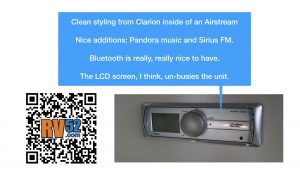







In our Open Range, we have a RV Home Theater System. This system is kind of neat in that it can drive several speakers in a surround sound system, the speakers that are located outside in the RV basement, and manage a TV input.
In case you missed the key phrase above “surround sound”, the BIG DIFFERENCE between a standard stereo audio system and a home theater system is the surround sound rear left and right speakers.
This system has a CD/DVD player, FM stereo, and has both audio and video controls to be a complete system. In other words, it was made to handle the TV, not just the audio.
Handling video, not just audio, is only for the higher end RV’s. Most RVs, even lower end, in my opinion, have a fairly nice RV Audio System. Also since TVs can handle all the video switching, all you REALLY need to do is to send the TV audio to a good audio system.
…So TIP #1 – I would not worry about handling video.
Usually handling video means switching video between two or more TV inputs. Why? Because TVs have enough of this capability anyway and a home theater system with video is overkill. Additionally, you won’t find very good replacements that manage the video. So repeating TIP #1 – don’t worry about the video portion. Just look for audio systems only.
A fairly nice RV system would be defined by being able to control many speakers (see list below), handle multiple inputs, and be able to be controlled remotely.
For some specialty totally RV focused systems, the RV manufacturers seem to get these specialty systems that are hard to find for the common person for their units. If the system in our Open Range breaks, it would be hard to replace.
However, on a practical note, you can get a good automotive system that might be able to do all that you need.

In some ways, a home theater system is too much system for many of us. I’ve put in a much nicer system which handles video better and has bunches of advantages. I’ve also modified my drawing to help people with Sonos speakers.
However, my system doesn’t need a tuner for radio or TV, a DVD, or CD player because I have all that in my system already. All I would need is a surround sound amplifier only. I’ve looked all over but haven’t found one yet.
When you are looking at these systems, your expectations about what to expect should be:
(editor’s note: I changed this list in 2017 to account for things like the “death of the CD”)
- Ability to drive primary speakers in living area
- Ability to play FM radio stations
- Remote control
- Even though an RV is small, you might want to try to find a remote control that does not rely on “line of sight”. Most remote controls DO relay on line of sight using an invisible light technology called “infrared”.
- One example of a remote that does not use infrared is the Kindle Fire TV remote control. I highly recommend this type of control if you can find it.
- What I’m recommending here is a bit of an opposite – who even needs a remote control for their car’s audio system – you are “right there”. RV52 will report more as it finds more.
- Bluetooth for music
- Ability to play audio via auxiliary stereo input
- BONUS for AUDIO
- Ability to play MP3 and other Audio files via USB or CD/DVD player slot
- Ability to accept iPod’s via iPod connector
- Ability to drive outdoor speakers
- Capture weather and NOAA signals
- Capture the time signal from Colorado
- Extra speaker connections for surround sound REAR left and right speakers.
- Extra speaker connection for some form of bass speaker
- Ability to receive Apple Airplay or similar services
- Not NEEDED: VIDEO handling
- Ability route HDMI
- not needed – your TV can do this
- The only thing your home theater system needs to do is audio (rx and tx)
- Ability to handle over the air and cable inputs (not needed – your TV can do this)
- Ability route HDMI
- Nice, but this is at odds with minimalist living (See Spartan RV for reducing CD clutter)
- Ability to play a CD (Nice, but honestly, the CD is dead!)
- DVD player (better to get audio from TV outputs tho, so this isn’t that important)
- Blu-Ray (better to get audio from TV outputs tho, so this isn’t that important)
- WiFi control. I’m a big believer in WiFi (See this article)
Typical Audio Connections For Good Stereo Sound
- The best input from a TV would be optical if you had enough speakers for a surround sound
- Surround sound configuration:
- Front: Left and Right
- Bass speaker: Usually hidden and gives “oompf” to your system.
- Rear: Left and Right
- If you have those rear and bass speakers, then pre-wired connections for them would be nice.
- The most common audio INPUTS to the stereo will be the RCA plugs with simple left and right.
- The most common outputs are terminals that connect directly to speaker wires.
Typical Speaker Types used in an RV
Floor standing: NO! What you WON’T find should be a floor standing speaker. Too much space!
Learn more about RV Speakers on this RV speaker information page.
Flush mount: These are speakers that nearly blend into the wall or ceiling with very little protruding. They are “flush” with the surface. With an RV and its very thin walls you would have to allocate space during manufacturing to really do a great job with flush mounts. After market installation is possible, but much harder as routing wires will be hard. But maybe even more difficult is getting space in the wall for the flush mount.
Surface mount: These are speakers that mount on the surface, rather than inside the wall. These do not have to take much room, so I would think they are the EASIEST after market installation. One more nice thing about surface mount is that you can point them in a direction. Why is direction important? Because by doing this you can optimize the audio experience for a special location in the RV.
Hidden speaker: You will find these more and more as the left and right speakers get smaller and smaller. Really “fills out” the sound. Our Open Range 399BHS had one of these.
Some typical frequently asked questions (FAQ) and answers about RV audio
RV52 will update this occasionally as more things get asked.
There are several techniques.
Technique #1: Use an auxiliary cable plugged into the phone and routed to the auxiliary input on the audio system. This is the single most common input under the sun and the most obvious way to connect. The downsides are that you handle charging separately, lots of wires, and volume control on a per song basis is sometimes odd. The upside is that it is very easy and prevalent.
Technique #2: Some systems have connections to accept iPhone connections. Very hit and miss.
Technique #3: Send it using Airplay or a DLNA technique. Tricky. You gotta be technical. And it will be very Apple or Android centric. Beyond this article to explain.
Technique #4: Get it on a flash drive or SD Card – see next question.
Technique #5: See the question on MP3.
These are usually one of two things:
A USB slot and/or an SD Card slot.
But just knowing that isn’t really the interesting part. If USB, you can simply assume that it is created to put a flash stick into the slot. If SD Card, it is even MORE obvious that the goal is to use the SD Card slot solely for storage.
In general the answer would be audio files in UNprotected AAC or MP3 format. You can do some cool things once you go digital: How to create your own custom radio station just for your RV
There are many answers…
Assuming iTunes has no DRM (see DRM in this page) you can highlight songs or a playlist of songs and drag and drop to your USB Flash Stick or SD Card.
For iTunes, if you have CDs, you can “rip” them and you will get all your music on a very convenient iTunes format rather than the space-hogging CDs and worse, their jewel cases.
I’m not a Windows/Android guy so I can’t comment on how to do this on non Apple systems (leave comment below if you are).
Because you bought them from Apple off of iTunes/iPhone/iPod and didn’t pay the extra $0.30 to get them unprotected.
These files are wrapped in a mathematical/encryption shell called Digital Rights Management (DRM) or Fairplay and cannot be played unless your playback device has the rights to unwrap and remove the shell.
In my humble (no, really, I can be humble) there are three big differences:
Difference 1 : Your home is powered by 120 VAC and your RV is powered by 12 VDC. There are nuances, but really you will want your entertainment system to be powered be DC. The TV – maybe not – but the audio system… why not.
Difference 2: Space. Your RV system needs to be able to be installed in a compact area… like a space in the end of a cabinet. Your home system can be YUGE if you want.
There are other potential differences, but these are the biggest that come to mind.
RV Home Theater System Main Units:
Check out the RV52 RV Parts database!
48 Search Results for RV Entertainment
Search Results
Need Help?
 24/7 Help
24/7 Help















































Pierre Cloutier says
I need a digital home theater system Samsung for rv (ht-c550,ht-c553,ht-c555,ht-c650w,ht-c653w,ht-c655w ) it also include dvd,cd,mp3,usb,antenna connection
hmdi
Marlan at Rv52 says
I’m not 100% sure what your question is here?
Louis Paffel says
What is a good audio amplifier for an RV.
Bought the RV that had a tv and external mount speakers but nothing in between. All I see is home theater amps. Can you suggest a amp you have seen or used?
I believe I have 5 speakers with just normal wires no fancy plug ins.
Marlan at Rv52 says
That is a great question Louis. Most of the more normal RVS (like the Tiny Texas Tumbleweed) don’t run the TV audio through any speaker systems. I have to believe you must have an audio system built into your RV, right? Follow up by putting pictures on this thread and we’ll see if we can figure something out.
On a more generic level, I think there are several car stereo amps that would probably work. I know in a house an amp-only is really hard to come by. For me, I wanted to have an amp and I did not want a cabinet. I was going to send music to a remote airport express with an in-ceiling speaker. Harder to do than you think. I finally found this little cutie which solved my problem. That was a long time ago. http://www.tnt-audio.com/ampli/t-amp_e.html
louis says
RV is a class C Jayco Grayhawk 31SS, I purchased it with a TV already in it and the RV also has 5 external mount speakers with the wires running to the TV cabinet console but not plugged into anything. So I have been trying to find info on how to get my tv to play through the speakers. (missing a component to get all those wires plugged in. SO my system will have a Flat screen TV, Directv receiver, DVD player, switch box and speakers. missing is the key piece the amp or receiver to connect the speaker wires into. I don’t have a lot of space since my cabinet is a door the flops down horizontally and maybe 12 inches high. sorry no pics it is in storage for now.
however Jayco sent me some prints (after I posted on your forum) of original equipment and it appears that it had a now ancient DVD theater player Executive 9000, which has a spot to plug in all the wires and ports for tv and misc inputs. So I am finally onto something. any thoughts on a decent upgrade? my main focus is on the TV system but getting radio and Bluetooth etc included would be best.
I also would rarely run on 12 volts only, with my generator and inverter plus plugging in at parks.
Marlan at Rv52 says
What do you mean by switch box? Is that something where you switch the audio signals to the amp? Why 5 speakers? Is one of them a sub-woofer? Do you want the speakers to be surround sound? So the simple answer is to try to find the smallest home theater system you could. The downside is that everyone assumes that there is lots of depth in the cabinet – our open range had none at all and the home theater hung over the edge. If you don’t care about the surround sound, there are a ton of automotive amps. But you probably will have 120V to the cabinet more likely than 12V.
This looks like it could be close: http://amzn.to/2Hj69RV
Or this: http://amzn.to/2FoOnjS
They look quite a bit smaller than regular receivers and they mention that they’ll do surround sound.
Bill Wrigley says
We purchased a Grand Design Solitude 5th wheel earlier this year and it came with a Jensen JWM6A entertainment system.
We are now having problems with it not connecting via Bluetooth to our phones or iPad. Just wondering what better
system are out there or that you recommend as a replacement system that would also fit in the space.
Thank you