If you aren’t using Paypal Shipping, then you are probably standing in line at the post office and wasting hours and hours of your time.
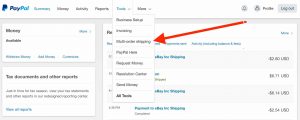
I see it all the time. There they are. Standing around in bunches. Huddled together for warmth, support, and sharing a common suffering. I look at their faces. They are wrinkled, weathered and worried looking – the stress of their reality showing on their faces. Almost to a one, they are all hunched over. Occasionally one or two leaves the group and a few eventually add to the group. You see them at all hours during the day and sometimes in evenings and the weekends.
When I look at them I wonder “Is there something I can do?”
Would Bernie Sander’s social programs help them out?
What is my role? Could I just pick one or two and help them? Or is that like sticking your finger in a leak at the Hoover Dam.
Are they homeless people?
No.
Are they the smokers you see that have to go outside?
No.
Are they junkies, strung out and hanging together to share a fix?
Nope.
They are United States Postal Service customers.
I get so darned sad when I see them because they don’t know better. They don’t have to do this. There is a better way.
If only they knew about Paypal shipping. Maybe they don’t even know about Paypal. I’m not sure.
But if you read on, you’ll find out how to avoid standing in line at the USPS ever again for the rest of your life.
I’m going to assume you know about Paypal, but if you don’t, go here: paypal.com and sign up. Paypal has nothing to do with me. They are a VERY LARGE payment company located in California (I think) and started by Elon Musk the famous entrepreneur who went on to found Testla and SpaceX. I don’t think he has any plans to slow down. I’m telling you this because if you are a tech luddite, you might need a little background to trust Paypal. They aren’t a bank, but they are a great add-on to your banking services as they do an awful lot that a bank doesn’t do.
Now, I’m guessing that for the REST OF YOU you probably know about Paypal, but you don’t know about Paypal multi-ship, which is INCREDIBLE.
You’ll find it in the tools menu which I’ve highlighted in the picture at the top of this article. If you don’t use it, you may need to dig into the menu a little big (All Tools) and then find it.
When you click on it, you’ll get the menu shown below. Just click on the button by the red arrow.
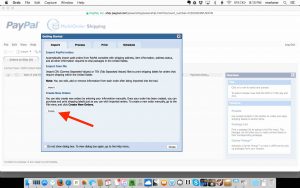
After you click on the red arrow, you’re going to get a dialog box, or what you might call a “form” to complete. You won’t have to mess with the order portion.
Assuming Paypal is setup correctly (which is not the intent of this article) then you only need to complete the shipping information and the address information.
What I’m showing on the form is that there is a pulldown menu which has most of the interesting United States Postal Service (USPS) shipping options. You just select the one you want. The ONLY one that is excluded is the First Class Letter option which is handled quite easily with stamps. Remember those? ;-)
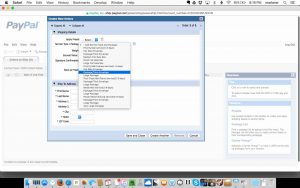
Once you complete the shipping and address information, simply select the Save and Close, assuming you don’t want to complete another one. Note: You DO need to know the shipping weight, usually rounded up to the nearest pound. Also you’ll need to put in dimensions for the box. But these two things should not be hard.
Then on the next screen, all you will need to do is to pick Pay and Print. You may have to select your item, but once you do pay and print, you will be able to print a label on your normal printer.
Don’t worry about having a special label, just print it on paper and then you can use tape to affix it to a box.
All the normal USPS rules that you would normally have to follow would apply.
That is it.
Now, instead of driving to the post office and standing in line, you’ll simply drive to the post office and drop it in the after hours package drop box OR simply leave it at the counter. Most USPS lines understand that packages ready to ship with postage get to cut in line and simply drop off.
I just saved you about 30-45 minutes, didn’t I?
Leave a Reply